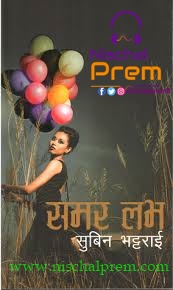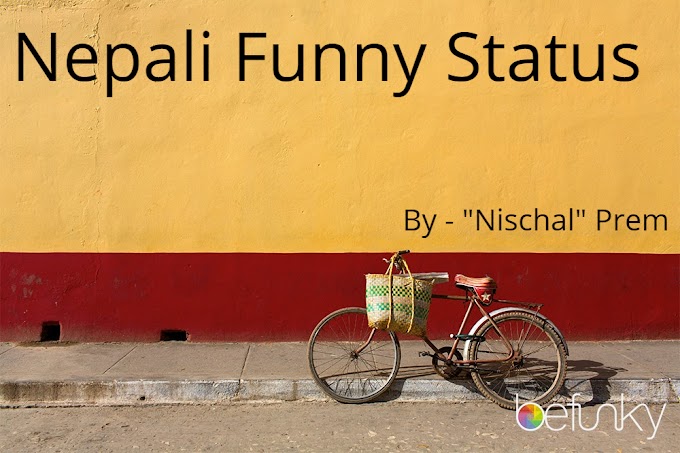The Mobile Devices Management System (MDMS) is a system implemented by the Nepal Telecommunications Authority (NTA) to manage the import and distribution of mobile devices in Nepal
The MDMS system was launched on June 1, 2021 1. It requires all mobile devices imported into Nepal to be registered with the system 1. The system also allows individuals to register their mobile devices for personal use. The registration process requires individuals to provide their personal information and the necessary documents.
How can I register my mobile device with MDMS?
Registering your mobile device with the **Mobile Devices Management System (MDMS)** has several benefits. Firstly, it helps to control the illegal import of mobile devices and their use in Nepal . Secondly, it ensures that the device is legitimate and not a counterfeit or stolen device. Thirdly, it helps to minimize the use of unauthorized devices in the country Fourthly, it allows the government to track lost or stolen phones that are registered under MDMS. Finally, registering your mobile device with the MDMS system ensures that you are eligible to file a police complaint if your device is lost or stolen.
What is IMEI number?
An IMEI number is a unique identifier for a mobile device on a cellular network. It stands for International Mobile Equipment Identity and has 15 digits. You can think of it as your phone's social security number or fingerprint.
You can find your IMEI number on the back of your phone, under the battery, or on the box it came in. You can also dial *#06# on your phone to display it on the screen .
An IMEI number can be useful for various purposes, such as tracking a lost or stolen phone, checking the warranty status, or verifying the authenticity of a device. However, you should not share your IMEI number with strangers or untrusted sources, as it may compromise your privacy and security.
Registration status.
To check the registration status of your mobile device with MDMS, you can follow these steps:
- Dial `*#06#` on your phone to get your IMEI number.
- Visit the MDMS portal at [mdms.nta.gov.np]
- Enter your IMEI number in the designated box and click the 'Search' button.
- If your mobile device is registered, its information will be displayed. If not, you will be directed to complete the registration process.
You can also pre-register your mobile device if you are purchasing it from abroad . For more information, you can visit the MDMS portal or contact the NTA.